Chrome Extension
This quick guide will guide you on how to use the Chrome extension to collect Svg icons.
Getting Start
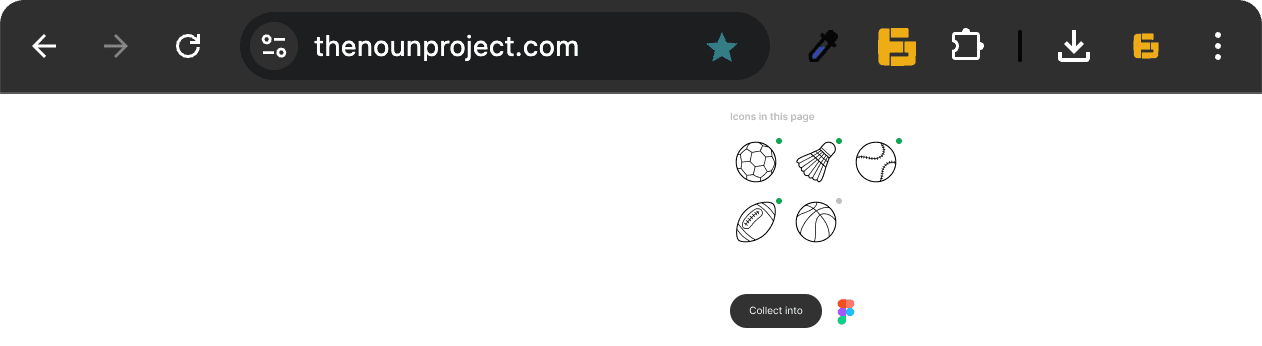
Step one: Open the site that contains Svg icons.
Step two: Click on the Chrome extension plugin.
Step three: Click to collect to Figma.
Local Install
Visit chrome://extensions/, turn on the Developer mode。
Click Load unpacked, choose the crx file which download just now.
Online Install
Uninstall
Remove the extension in chrome://extensions/.
Setting
Set the Figma Token in the Details section of chrome://extensions/.