Frontend CLI
This quick guide will guide you on how to use the frontend CLI.
Getting Start
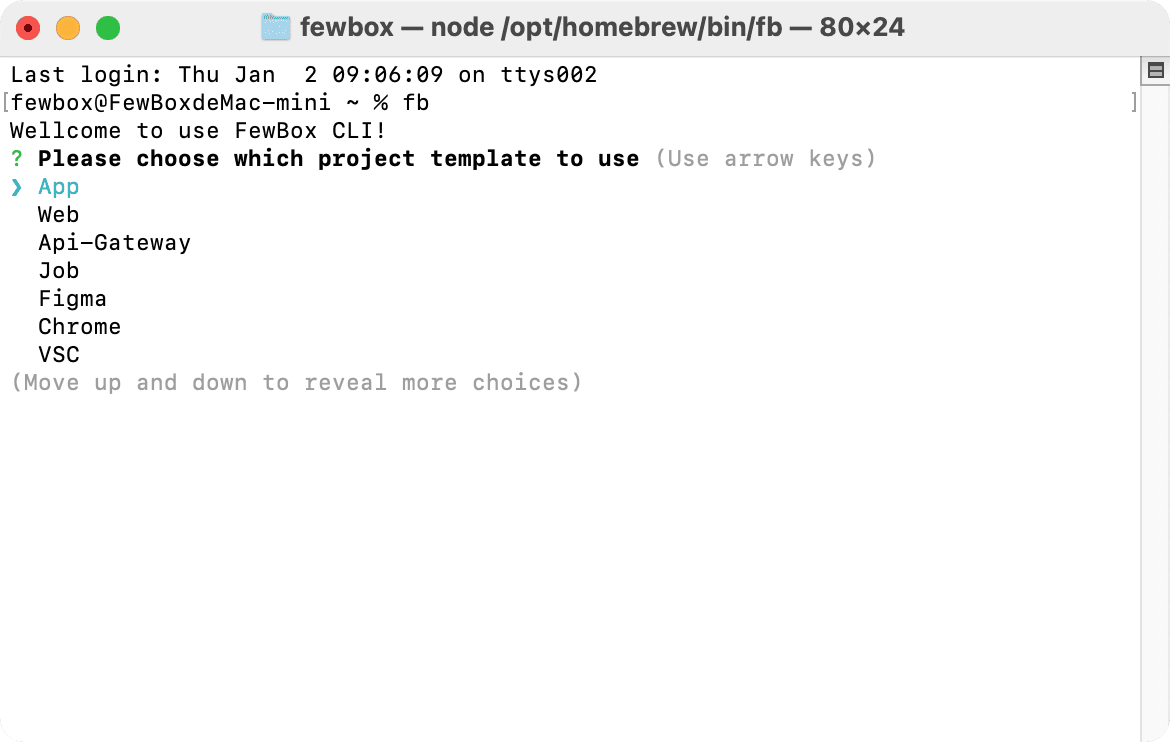
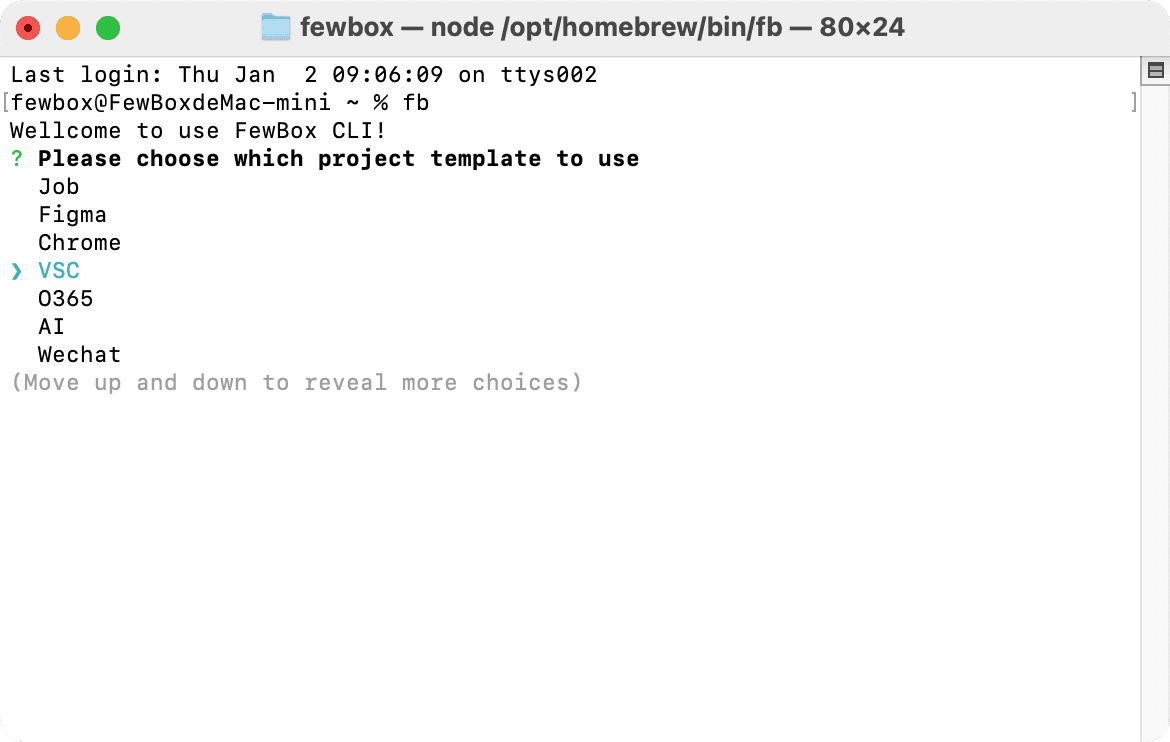
Application: A scaffolding template for applications based on the Den UI library (den).
Website: A scaffolding template for websites based on the Den UI library (den-web).
Gateway: A scaffolding template for an API gateway based on GraphQL.
Task: A scaffolding template for a Kubernetes Job based on NodeJS.
Figma Plugin: A plugin template scaffolding based on the Den UI library (den).
Chrome Extension: An extension template scaffolding based on the Den UI library (den).
VSC Extension: An extension template scaffolding based on the Den UI library (den).
Office Add-in: An add-in template scaffolding based on the Den UI library (den).
Artificial Intelligence: An AI template scaffolding based on the Den UI library (den).
WeChat Mini Program: A WeChat Mini Program template scaffolding based on the Den UI library (den-taro).
Install
yarn
1yarn global add @fewbox/cliUninstall
yarn
1yarn global remove @fewbox/cliUsage
cli
1fb
2#Use the up and down arrow keys on the keyboard to select the template type, which includes App, Web, Gateway, Figma Plugin, Chrome Extension, VSC Extension, Job, etc.